Description
n Dissipel van Jesus is iemand wat… – eBook (Afrikaans Title)
COLENGNGWR183
Week 1: Kies om ‘n dissipel te wees!
Week 2 Roeping: Kies om ‘n dissipel te wees… wat REAGEER as Jesus jou ROEP
Week 3 Roeping: Kies om ‘n dissipel te wees… wat by Hom RUS kry
Week 4 Lering: Kies om ‘n dissipel te wees… wat LEER by Jesus
Week 5 Lering:Kies om ‘n dissipel te wees… wat RADIKAAL ANDERS is
Week 6 Wys:Kies om ‘n dissipel te wees… wat LEEF soos Jesus
Week 7 Wys: Kies om ‘n dissipel te wees… wat Jesus se VOORBEELD VOLG!
Week 8 Oefen: Kies om ‘n dissipel te wees… wat OEFEN om ‘n dissipel te wees.
Week 9 Uitstuur:Kies om ‘n dissipel te wees… wat DISSIPELS MAAK
Week 10 Verbintenis om uit te gaan:Kies om ‘n dissipel te wees…. Wat ALLES op die altaar sit
How to view eBooks purchased on N Witrivier Website
Do not download the PDF document.
Step 1: Download our eReader using the following links:
Android: https://165.73.81.204/apps/eReader.apk
Apple: https://apps.apple.com/za/app/credo-ereader/id1535951902
Windows installer: https://www.credobooks.co.za/static/commerce/ereader/Credo%20eReader%20Setup%201.0.0.exe
Mac installer: https://www.credobooks.co.za/static/commerce/ereader/Credo%20eReader-1.0.0_signed.pkg
Step 2: Open your eReader on various devices, such as a computer/laptop and phone/tablet. Register/Create your account in your eReader (only the first time). Go to Create Profile – and enter your necessary details there. Name, email, and password. In the future, you will only need to log in by entering your email and password.
Step 3: Add your eStore to your profile. Click the eStore button that will help you add the eStore to your profile where you purchased your books (NG Witrivier). Then use the same password and email address you used when placing the order on the NG Witrivier website.
Step 4: Sync your books and Sync Library
Step 5: Click on the MY BOOKS button, and all the eBooks will appear in your Credo eBooks Bookstore.
Please view this video for more information : https://ngwitrivier.odensoftware.co.za/wp-content/uploads/2021/02/Credo-eReader_How-to-Guide-new_VP8.webm

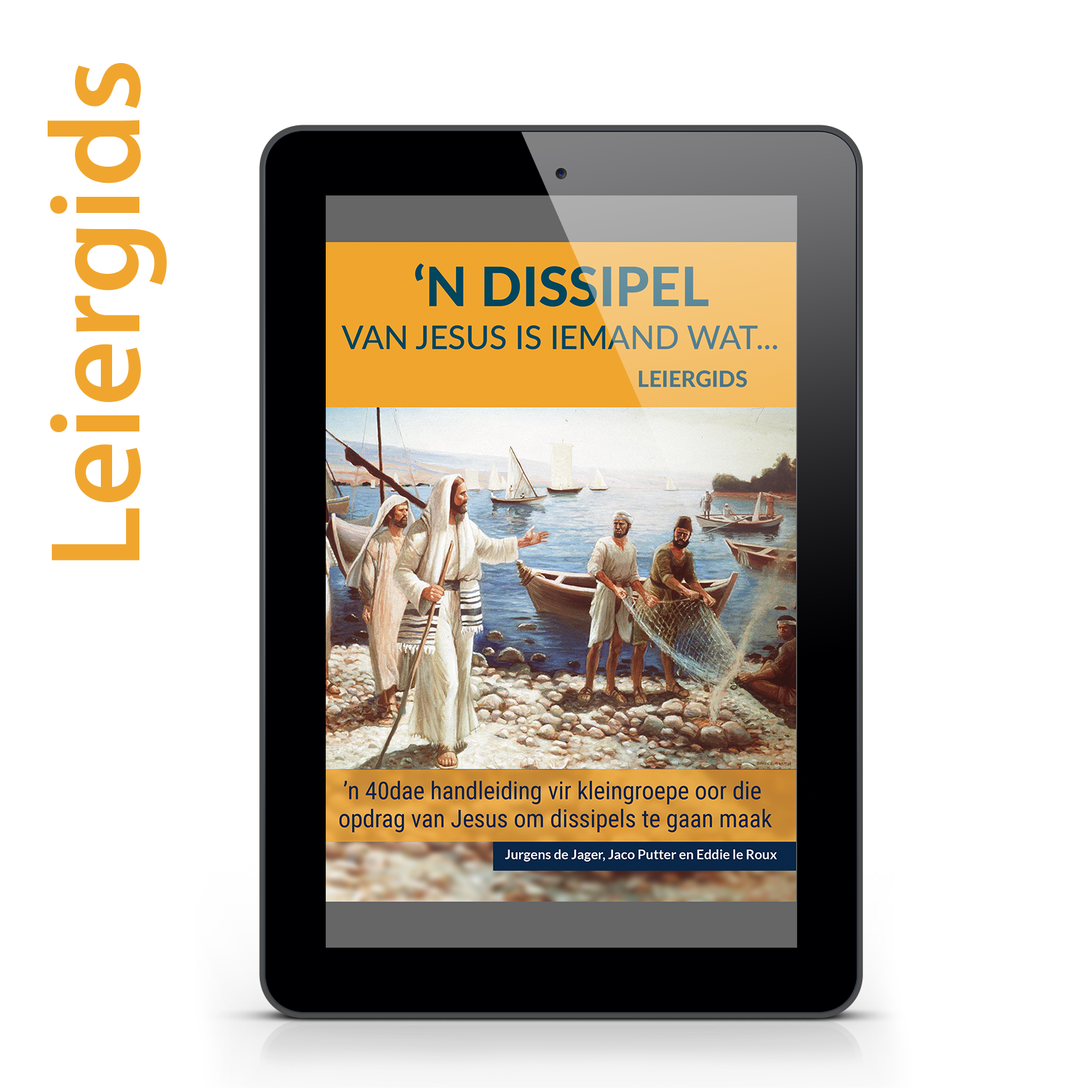

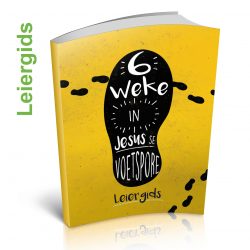


Reviews
There are no reviews yet.